Site sign-ins
An overview of the pieces
The Academic Catalog review consists of several different components, each on their own platforms.
- College academic policies are reviewed on this website: https://catalog.asu.edu/status.
- DARS audit verifications are completed via internal process in your college. Please contact your DARS encoder for more information.
- Degree Search textual content is reviewed in PeopleSoft: https://webapp4.asu.edu/myasu/pscs.
- Curriculum Checksheets are reviewed in the Program Architecture Tool. PAT training is provided on the PAT Resource site: https://catalog.asu.edu/PAT
- Now that all Transfer Pathways are in MyPath2ASU®, Pathway Builder is no longer being used for review.
College academic policies review
College policies are available to view and edit at https://catalog.asu.edu/status.
Users must sign into the site by clicking on the sign in link on the upper-right corner of this website to view instructions and access the information they are required to review.

If pages are accessed while the user is not signed in, an Access Denied page will be encountered.

College policies are reviewed by the Catalog Coordinator. Access is granted automatically by the catalog administrator when the coordinator is named by their dean (usually early August).
DARS audit verification
Please work directly with your DARS encoder to ensure all DARS audit verifications are completed by the deadline.
.jpg)
Degree Search textual content review
Catalog Coordinators and others authorized to access the catalog review forms must sign into the PeopleSoft site to review the catalog content for Degree Search. This can be accessed by the link below or by the quicklinks at the top of the My ASU page:
- Login to https://webapp4.asu.edu/myasu/pscs (or from My ASU).
- Follow the path ASU Customizations --> ASU Admissions --> Catalog Review --> Catalog Review Summary. Only users who have approval permissions in the catalog review workflow will be able to access this page. It may help to add this path to the My Favorites PS section.
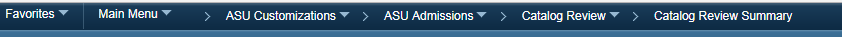
- On your catalog review summary page, you will find all of the programs in your academic organization and which level they are at in the workflow. While all programs will show, you only need to focus on programs currently at your level that require your review and approval.
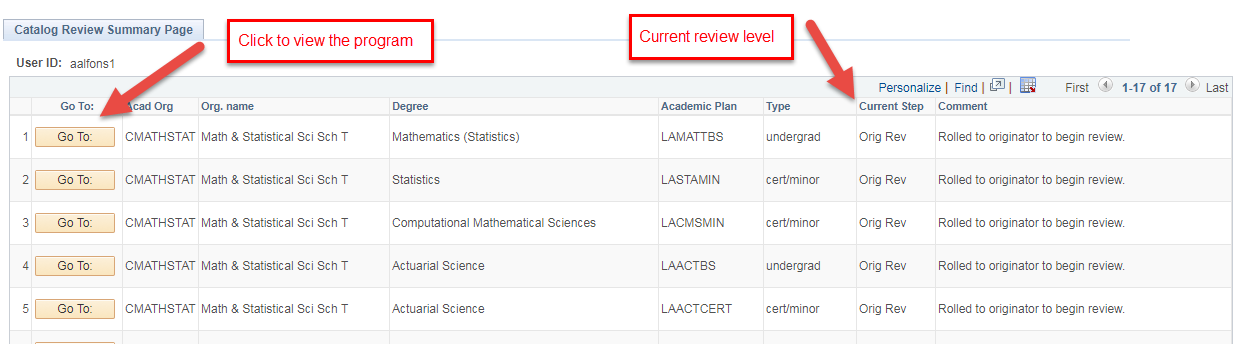 When you click the link, you will be taken to the program form page in order to review and approve the program.
When you click the link, you will be taken to the program form page in order to review and approve the program. - To continue reviewing programs, please refer to the instructions on the Catalog Review Process and Guidelines page.
To assign a catalog reviewer:
- Work with your departments to identify:
- the person responsible for making the initial edits to the programs (originator)
- the person at the department level who will be responsible for approving the edits*
- The catalog coordinator will be responsible for all college-level approvals. If there is no department-level reviewer necessary, please indicate that the catalog coordinator or originator should fulfill that role.
- Submit the catalog review users template. This template is sent by email directly to the catalog coordinators. Send the names of originators and department review leaders to [email protected] and include the department name, user's ASURITE and the user’s email address.
- Please note that form approvals are first come, first served. If you have multiple reviewers assigned to one department in your college, the program appears in the workflow summary for each user. The users will be responsible for reviewing only the programs for which they are responsible. For this reason, it may be best to have one central contact who is authorized to make approvals for each departmental or school.
- The Provost's office will grant PS role access for all users. Catalog coordinators will be listed as the user's supervisor for data access, and will be sent an email with a PeopleSoft link to approve the users' access requests.
- Any additions to or deletions from the users list after the template is submitted should be emailed to [email protected] with the new user's name, ASURITE and department name, as well as a notation if the new user is primarily a faculty member.
*This may be the same person.
Catalog Coordinators are ultimately responsible for the programs under review.
Curriculum Checksheets
Curriculum Checksheets are reviewed in the Program Architecture Tool. PAT training is provided on the PAT Resources site.

Email your ASURITE ID and college/school/institute to [email protected] to request access to PAT. Your college curriculum contact must provide approval.
Transfer Pathways
Now that all Transfer Pathways are in MyPath2ASU®, Pathway Builder is no longer being used for review. Instead, Academic Credit Transfer Solutions will reach out to colleges when there is a new requirement or additional clarification needed.

Questions and assistance
Please feel free to contact us at [email protected] or 480-727-3034 if you have any questions regarding the academic catalog and its review process.